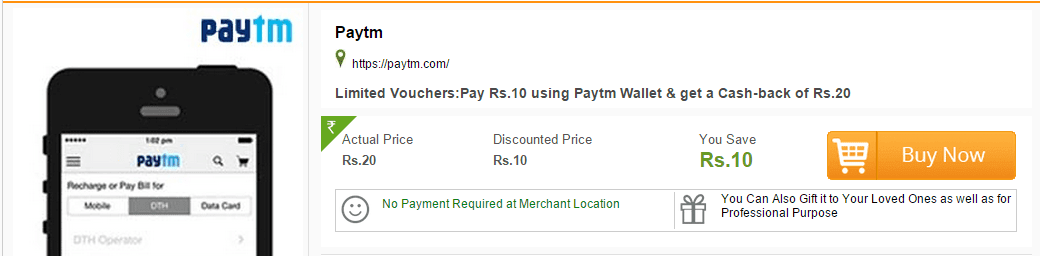Hey Users,
Miui Is Most Beautiful Looking Rom. Today you will get micromax unite 2 Kitkat Miui Rom. Micromax Unite 2 is very popular in these days so i posted miui kitkat custom rom in my blog. This is Micromax Unite 2 Kitkat Miui rom. It's Working super fine. No Bug in this rom. Micromax Unite 2 Rom Kitkat Miui Is Here -  |
| Miui Kitkat Rom For Unite 2 |
Rom Features
- Kitkat Based
- Pure Miui
- Gapps Included
- All Things Working(No Bug)
- Themes Working
- Zipaligened
- Deodexed
- Smoother Ui
- Better Ram Management
- Stock Dialer and Stock Boot Animation
- And Much More
Screenshots

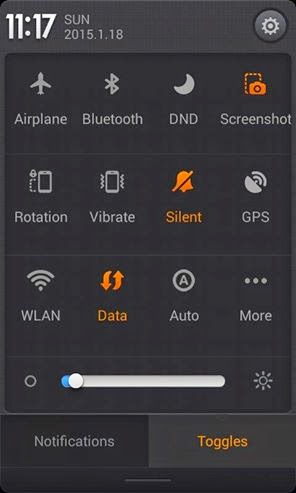

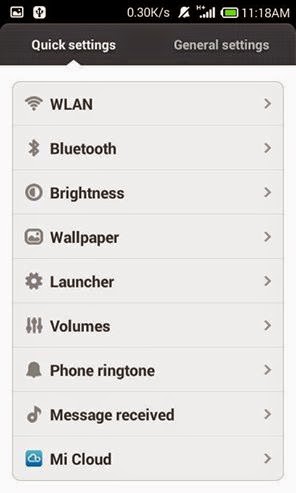
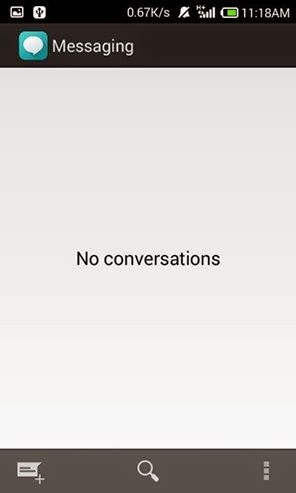
Miui Custom Rom Download Link - http://bit.ly/Unite2Miuikk
Flash Procedure
- Put Rom In SD Card
- Open Recovery Mode
- Wipe Data/Factory Reset
- Wipe Dalvik Cache
- Flash zMiUiv5ByAnup_2.zip From Sd Card
- Wait 5 Minuted
- Reboot Phone
Credits -
- Anup Agarwal
- Tanmoy Mazumder
- Wesley D Cruz
- Miui Team
- Me (For Post Guide)