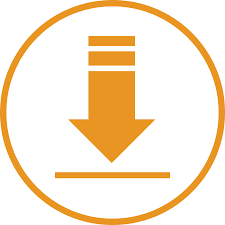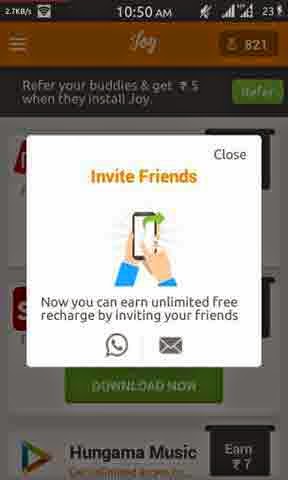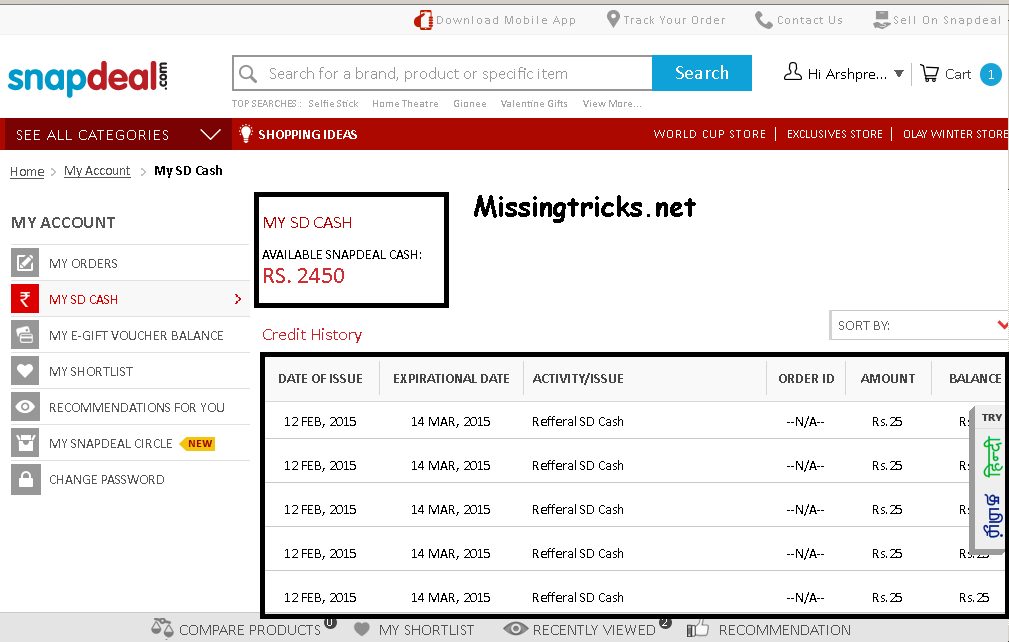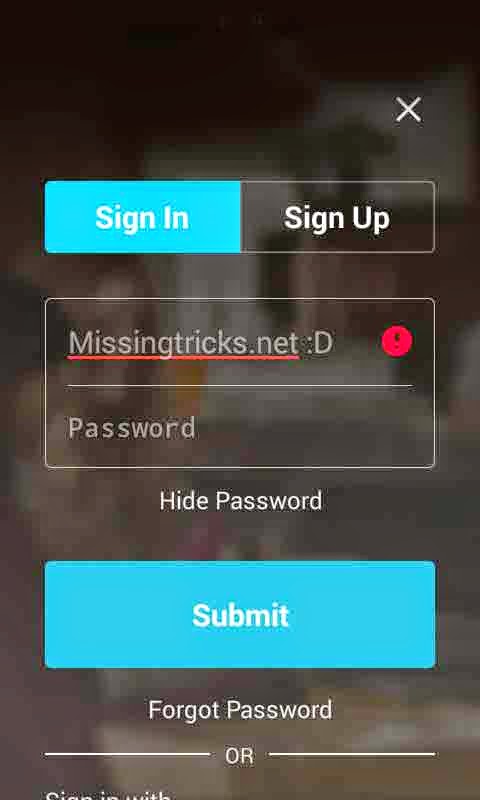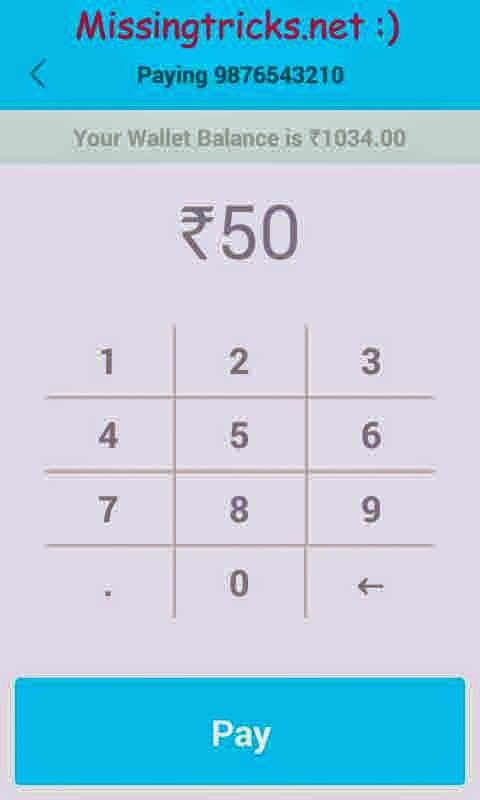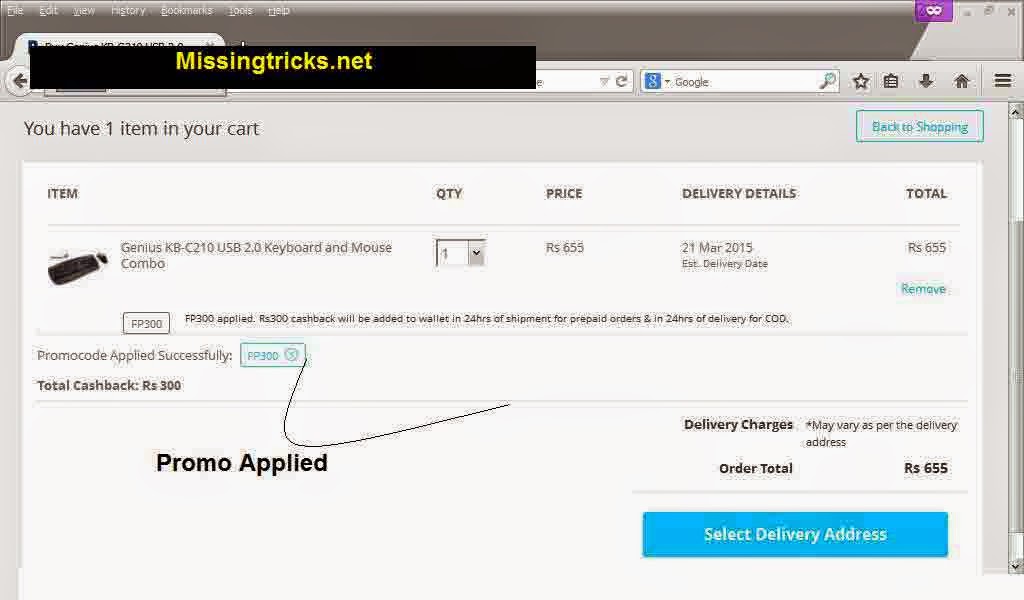AIRTEL FREE 3G WORKING ALL OVER INDIA WITH PREMIUM CONFIG
Hello friends today i will tell you free 3g working in Airtel sim working appox. all over India.As we all know there is speed capping issue with airtel sim at 0 balance and without any data pack.
Requirements for This Airtel 3g Trick
FOLLOW THE STEPS BELOW TO ACCESS FREE 3G IN AIRTEL.
1. First activate 3G in your airtel sim by sms 3G to 121.
2. After successfully activation of 3G on your Airtel sim you need a premium config file to run it in OPENVPN APP.
3.Airtel sim working even without any 3g pack so if u need 3g high speed then make sure you have small 3G pack activated in your sim.( for wb it cost you rs. 23).
4.After that just import the premium config file from download link below in OPENVPN APP installed in your mobile.
5. Below in download link you will find premium config with all settings done. you just need to tap it to connect.
6. you will get speed 1-6 mbps in Android mobiles and 1 mbps constantly on pc.
7. If you are pc user then use Nmdvpn if using Android Then use Openvpn
7. If you are pc user then use Nmdvpn if using Android Then use Openvpn
Download Aircel Udp Files From Here
so grab this trick and enjoy unlimited download with this Airtel free 3G trick.